Updated on 03/25/2020, 4:00 PM EST
Associates’ normal work routines have been disrupted by the coronavirus pandemic. While we understand the need to practice social distancing to reduce the risk of infection, many associates may feel disconnected from their standard ways of reaching out to colleagues.
One of the most important things associates can do while working remotely is to be sure to read the Coronavirus Updates and messages that are emailed to you each day. Please take the time to read through these messages and the resources shared.
Connecting with Co-Workers via Skype
AmeriLife has installed Skype messaging services on most of the company’s computers.
You may be familiar with the Skype instant messaging function, but the platform also allows for video conferencing. Video conferencing has been shown to improve communications and re-inforce a team’s culture, which are both important aspects to take into account as many of AmeriLife’s teams are now working remotely.
If aren’t already using Skype, here are some quick tips for getting started:
- Click the Skype icon on your desktop

- Search for the person or persons you want to message
- Skype defaults to the instant messaging function; type your message, then click on the arrow to send your message
- If you want to conduct a video conference, type in the name of the person or persons you want to video conference with, then select the screen icon to connect
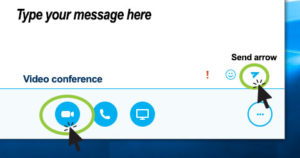
After using Skype a few times for instant messaging and video conferencing, you will find it to be a very valuable tool when working from home.
Connecting with Other Department: A Quick Reference Guide
The following is a quick reference guide for connecting with various AmeriLife departments you may need to interact with during your work day.
Invoice Payments
Please email invoices to AccountsPayable@AmeriLife.com for any items that need to be paid.
Human Resources Questions
Please consult the Associate FAQs posted on https://amerilife.com/411 first for questions about HR processes in response to the coronavirus pandemic. The FAQs are updated with the most-current information.
If your question is not answered in the FAQs, please email HR@AmeriLife.com rather than emailing individuals in the HR Department. This ensures that your question will be addressed.
PLEASE NOTE: The HR Department team is playing a major role in the company’s pandemic coordination. Unless urgent, please allow one business day for a response before following up the HR team.
IT Questions
Please consult the Associate FAQs posted on https://amerilife.com/411 first for questions about IT processes in response to the coronavirus pandemic. The FAQs are updated with the most-current information.
The most-efficient way to resolve any issues with your computer or company-assigned phone is to email ITSupport@AmeriLife.com. This step puts you in the queue for a support technician to contact you.
If you are unable to email or have urgent issues, you can call 727-216-7000. However, if you have email access and your issue is not urgent, you will be asked to submit an email.
Business Cards and Marketing Materials
The Marketing Communications Department has a department mailbox, MarketingCommunications@AmeriLife.com, where you can submit requests for business card orders, promotional items and other marketing materials or request an update on current requests.
Digital Marketing
The Digital Marketing Department has a department mailbox, DigitalMarketing@AmeriLife.com, where you can request Digital Marketing services or request an update on current projects.
Phone Calls
Many office phones are being forwarded to associates’ personal cell phones or will ring directly to an associate’s computer.
This is a good time to remind associates to make sure they have their contact information on their Outlook email signatures. And remember to include your cell phone number if that’s how you want others to reach you.
Click here for instructions for setting up your Outlook email signature.
Staying inside is a proven way to reduce the risk of spreading coronavirus, and AmeriLife is embracing the work-from-home concept as a way to support social distancing and keep our associates and their loved ones safe and healthy.
Thank you for your cooperation and flexibility as we transition to this new way to operate.
Clicking third-party links will open a new tab and will take you away from AmeriLife.com. AmeriLife does not control the linked sites’ content or link.
